SAP Mobile Asset Maintenance made easy for the New Zealand Department of Conservation with low-code application development
How a mobile PM solution provided the tools and knowledge to move forward and meet stakeholders’ needs into the future
Download Customer Success Story
Public Sector and Conservation Customer Success Story with Neptune DXP

Challenges
-Current 3rd generation Mobile Asset Management app was hard to use with a bad UX
-Data needed to be captured in remote locations offline

Solutions
-Zag’s out-of-the-box PM app BlueWorx, powered by Neptune DXP
-No additional middleware needed
-Allows DOC the ability to take PM into the field at ease and offline

Results
-Immediate increase of mobile usage
-Seamless data integration and synchronization into SAP
-Little to no training time needed
-Ability to use new features that increase productivity and efficiency in the field
Challenge: The Department of Conservation’s (DOC) previous mobile PM solution, SAP Work Manager had a number of issues, the biggest being user experience – it was extremely difficult to use.
The Department of Conservation (DOC), Te Papa Atawhai, is the central Government agency charged with conserving New Zealand’s natural and historic heritage. They manage 8.7 million hectares of conservation estate, which is equivalent to 30 percent of New Zealand’s landmass. This includes 14,500 km of walking tracks, 17,000 bridges, and 22,000 signs which all need inspections bi-annually at a minimum to guarantee their visitors a safe experience and the extensive benefits that come from accessible outdoor recreation and diverse natural and cultural heritage.
Asset data is crucial for determining and prioritizing the necessary investment and upkeep needed for infrastructure in use within the conservation estate.
“The key purpose of Asset Management is to assure Parliament, and the people of New Zealand, that we maintain assets to the right standard and right quality, so they are safe and good to use,” says Mike Edginton, Chief Information Officer for DOC.
Their need to capture data in remote areas at the source means DOC relies heavily on mobile and offline Mobile Asset Management to achieve objectives set by the central government and their overall vision to make New Zealand the greatest living space on earth.
DOC has practiced Mobile Asset Management for 15+ years and was already on its 3rd generation Mobile Asset Management application prior to this project.
“Our previous mobile PM solution, SAP Work Manager, presented a vast number of issues, the chief one being the user experience based on the actual interface of the application. It was extremely difficult to use, and it just wasn’t the tool that was going to help us do the job well,” explains Ben Goggins, SAP Support Officer for DOC.
As a result, the user uptake wasn’t great, and some DOC Rangers had even resorted back to taking notes on paper and manually handing it into administrators.
Continue reading below…
Solution: A partnership based on trust
DOC has been working with Zag (formerly known as Soltius) on their SAP projects since 2003. There was an existing long-term trusted relationship.
“When Zag approached us with the application, it was obvious they understood our business, our asset management practices and what we needed from an infield data application,” explains Mike Hopkins, Enterprise Resource Planning Team Lead for DOC. “With Zag it doesn’t feel like a vendor/customer relationship, it feels like a partnership.”
BlueWorx (formerly known as MyPM), developed by our partner Zag, is a fully offline SAP Mobile Asset Management solution with a great-looking and intuitive Fiori user interface powered by Neptune DXP. It allows SAP customers, like DOC, to take SAP Plant Maintenance into the field with ease. Developed using SAP-certified Neptune Software, and born out of Zag’s extensive experience in the maintenance and mobility space, BlueWorx is a cost-effective solution that requires no middleware and is extensible to customer’s requirements.
BlueWorx is available across multiple mobile and desktop platforms, in DOC’s case, Android devices are employed. DOC Rangers simply synchronize their mobile devices with SAP and then they are ready to work offline. Out in the field, they process their assigned work orders, raise fault notifications and answer asset inspection questions with ease.
Results: An app that’s adored by the end-users and a dream come true for SAP Administrators
The BlueWorx solution allows DOC personnel to have several orders and inspections in progress at a time, and to move between them simply without loss of data. Finding assets is easy with intuitive search functionality and the ability to navigate up/down and across Functional Location and Equipment records. GPS coordinates and photographic evidence of hazards can be gathered quickly and efficiently. The exchange of data from BlueWorx to SAP is painless and occurs with full visibility of the synchronization process, giving users confidence in the process.
“Moving into our 4th generation of Mobile Asset Management, our Rangers were initially reluctant to try a new application. BlueWorx, being so easy to learn and use in the field, actually did the Change Management for us. Employees became far more engaged and happier in their everyday work,” elaborates Hopkins.
One of the first benefits recognized was the increase in mobile device usage, Rangers no longer resorted to paper. Shay van der Hurk, Ranger Recreation/Historic for DOC, who took on some of the BlueWorx field training, says,
“Teaching BlueWorx was significantly easier than any other previous solution. Rangers around the country easily pick it up without the need for elaborate training procedures, due to the app’s usability.”
The Rangers aren’t the only ones to benefit from a great user experience. BlueWorx comes with its own Fiori Administration and Monitoring Console that’s simple and easy to understand.
“BlueWorx was a godsend for me personally as an administrator, it’s so easy to use and to deploy to the end-user – a great mobile PM solution,” expresses Goggins.
Easily configurable inspection templates are an invaluable feature for administrators. The Inspection Configuration part of the Admin Console was described by Goggins as being “simple like Lego, where you just keep adding blocks to build your inspection”. This makes BlueWorx an unbeatable solution for all organizations with asset inspection requirements.
‘Worx’ now and in the future…
BlueWorx has an active delivery roadmap that is shaped by the needs of the SAP customer community. As time goes on, the DOC will continue to benefit from new features as they are released by Zag. Hopkins sums up the project by saying “with BlueWorx, Zag has really given us the tools and knowledge to move forward and meet our stakeholders’ needs into the future.”
Company Snapshot


Industry Focus: Conservation
Number of Users: 1,500 users
System Version: SAP PM, Esri ARC GIS
Devices: Android
Solution Scope: Optimization of Mobile Asset Management applications online and offline to take Plant Maintenance into the field
“Teaching BlueWorx was significantly easier than any other previous solution. Rangers around the country easily pick it up without the need for elaborate training procedures, due to the app’s usability.”
-Shay van der Hurk, Ranger Recreation/Historic at DOC
About Zag, part of Accenture


About Neptune Software


Neptune Software offers with its Neptune DXP, a leading low-code, SAP-centric, enterprise app development platform to digitize and optimize business processes and user interfaces – at scale and with ease. Neptune DXP provides a fast and cost-effective way to industrialize the development of custom applications – saving companies time and money on development, integration, and operations.
Discover more success stories in the public sector!


Plant Maintenance apps to boost efficiency!
Neptune DX Platform (DXP for short), provides the right foundation to mobilize your processes quickly and cost-effectively.
Discover more
Get in touch with us today to learn more about Neptune DXP and how it can be a game changer for your organization!
Yes we eat cookies on Planet Neptune!
To provide you with the best browsing experience, personalized content and targeted ads, we are using cookies to collect that information. We hope you're ok with it. By clicking "I agree" you accept our cookies. Feel free to refer to our for a description. I agree SettingsPrivacy Overview
| Cookie | Duration | Description |
|---|---|---|
| bcookie | 2 years | This cookie is set by linkedIn. The purpose of the cookie is to enable LinkedIn functionalities on the page. |
| lang | session | This cookie is used to store the language preferences of a user to serve up content in that stored language the next time user visit the website. |
| lidc | 1 day | This cookie is set by LinkedIn and used for routing. |
| Cookie | Duration | Description |
|---|---|---|
| _gat | 1 minute | This cookies is installed by Google Universal Analytics to throttle the request rate to limit the colllection of data on high traffic sites. |
| YSC | session | This cookies is set by Youtube and is used to track the views of embedded videos. |
| Cookie | Duration | Description |
|---|---|---|
| _ga | 2 years | This cookie is installed by Google Analytics. The cookie is used to calculate visitor, session, campaign data and keep track of site usage for the site's analytics report. The cookies store information anonymously and assign a randomly generated number to identify unique visitors. |
| _gat_gtag_UA_28799357_1 | 1 minute | This cookie is set by Google and is used to distinguish users. |
| _gat_UA-28799357-1 | 1 minute | This is a pattern type cookie set by Google Analytics, where the pattern element on the name contains the unique identity number of the account or website it relates to. It appears to be a variation of the _gat cookie which is used to limit the amount of data recorded by Google on high traffic volume websites. |
| _gid | 1 day | This cookie is installed by Google Analytics. The cookie is used to store information of how visitors use a website and helps in creating an analytics report of how the website is doing. The data collected including the number visitors, the source where they have come from, and the pages visted in an anonymous form. |
| Cookie | Duration | Description |
|---|---|---|
| _fbp | 3 months | This cookie is set by Facebook to deliver advertisement when they are on Facebook or a digital platform powered by Facebook advertising after visiting this website. |
| bscookie | 2 years | This cookie is a browser ID cookie set by Linked share Buttons and ad tags. |
| fr | 3 months | The cookie is set by Facebook to show relevant advertisments to the users and measure and improve the advertisements. The cookie also tracks the behavior of the user across the web on sites that have Facebook pixel or Facebook social plugin. |
| IDE | 1 year 24 days | Used by Google DoubleClick and stores information about how the user uses the website and any other advertisement before visiting the website. This is used to present users with ads that are relevant to them according to the user profile. |
| test_cookie | 15 minutes | This cookie is set by doubleclick.net. The purpose of the cookie is to determine if the user's browser supports cookies. |
| UserMatchHistory | 1 month | Linkedin - Used to track visitors on multiple websites, in order to present relevant advertisement based on the visitor's preferences. |
| VISITOR_INFO1_LIVE | 5 months 27 days | This cookie is set by Youtube. Used to track the information of the embedded YouTube videos on a website. |
| Cookie | Duration | Description |
|---|---|---|
| AnalyticsSyncHistory | 1 month | No description |
| CONSENT | 16 years 7 months 13 hours | No description |
| cookielawinfo-checkbox-functional | 1 year | The cookie is set by GDPR cookie consent to record the user consent for the cookies in the category "Functional". |
| cookielawinfo-checkbox-others | 1 year | No description |
| li_gc | 2 years | No description |
| wp23527 | 1 year | No description |